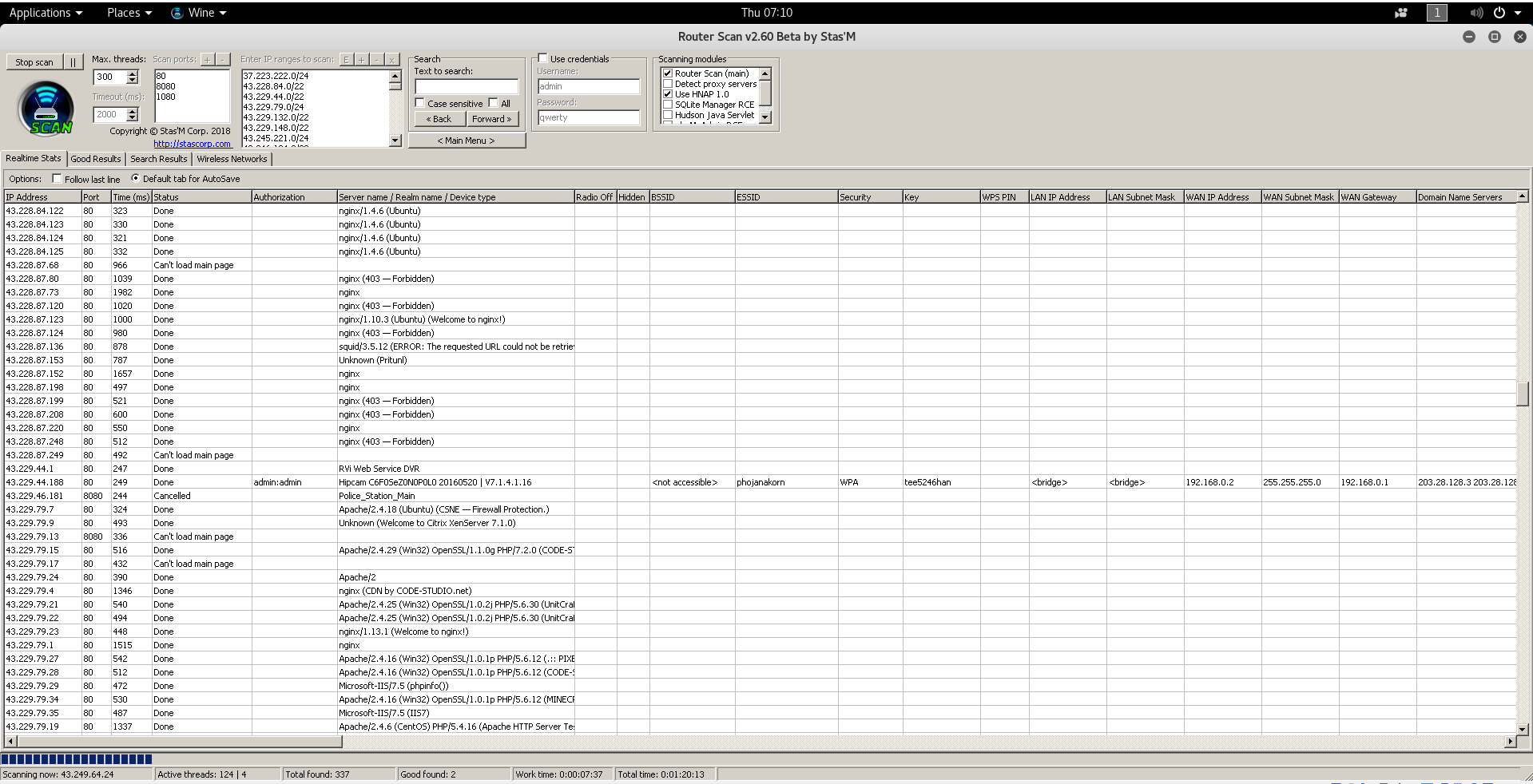- Joined
- Dec 3, 2020
- Messages
- 2,270
To install Wine, you need to enable the Multilib repository . Then you can install the wine packages (stable version) or wine-staging (test version).
To enable the Multilib repository, open the /etc/pacman.conf file:
sudo gedit /etc/pacman.conf
And uncomment the following lines:
[multilib]
Include = /etc/pacman.d/mirrorlist
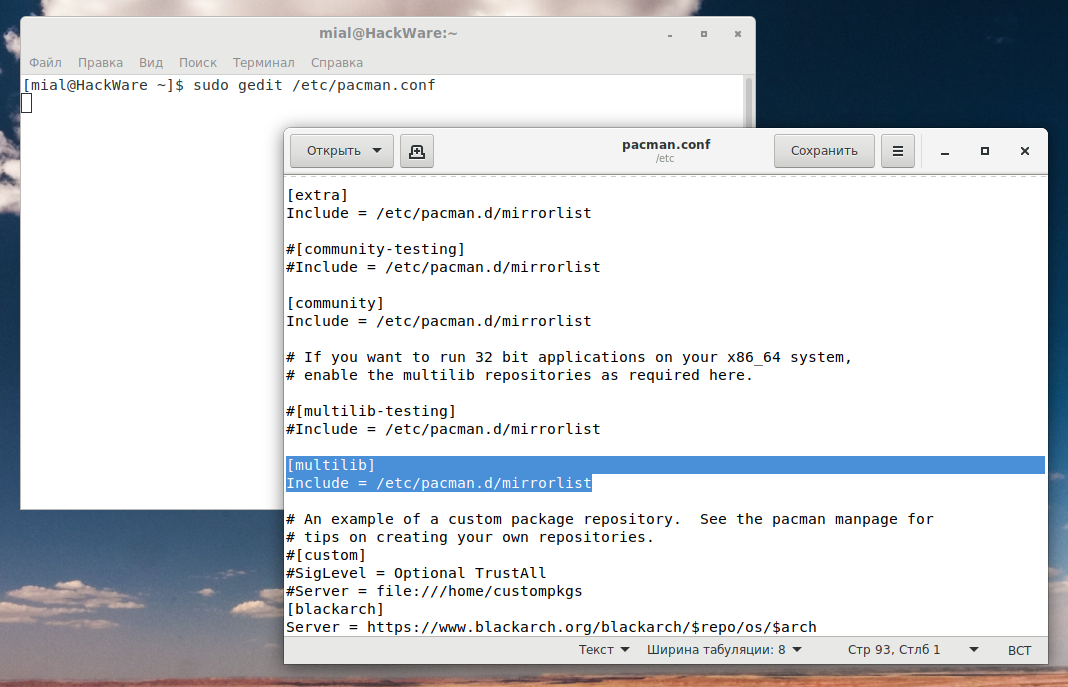
Save and close the file.
Run:
sudo pacman -Sy
Installing wine in BlackArch / Arch Linux:
sudo pacman -S wine wine_gecko wine-mono
Download the Router Scan archive, unpack using the password:
Stas'M Corp.
Run RouterScan.exe using Wine:
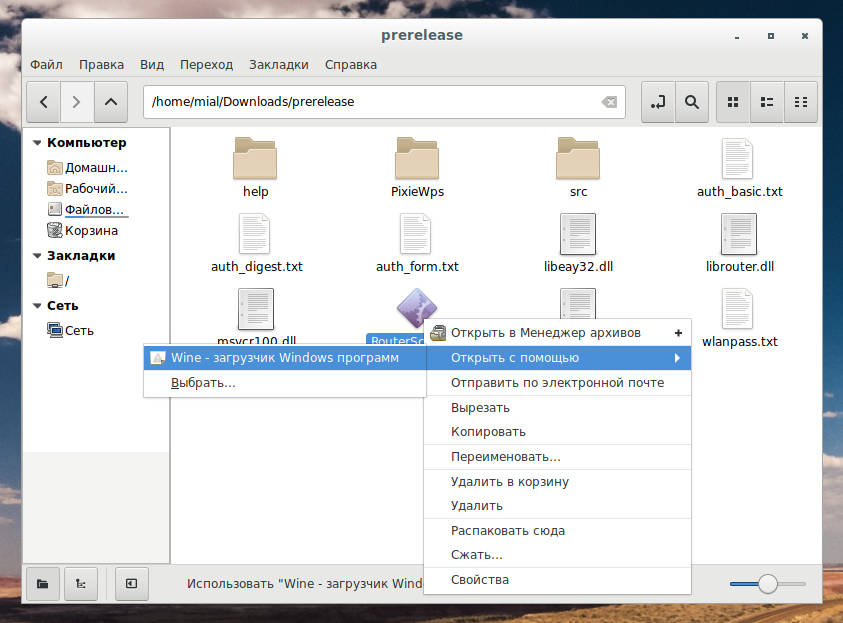
In Linux, you can also use the command line to launch Router Scan:
wine path / to / RouterScan.exe
For example:
wine Downloads / prerelease / RouterScan.exe
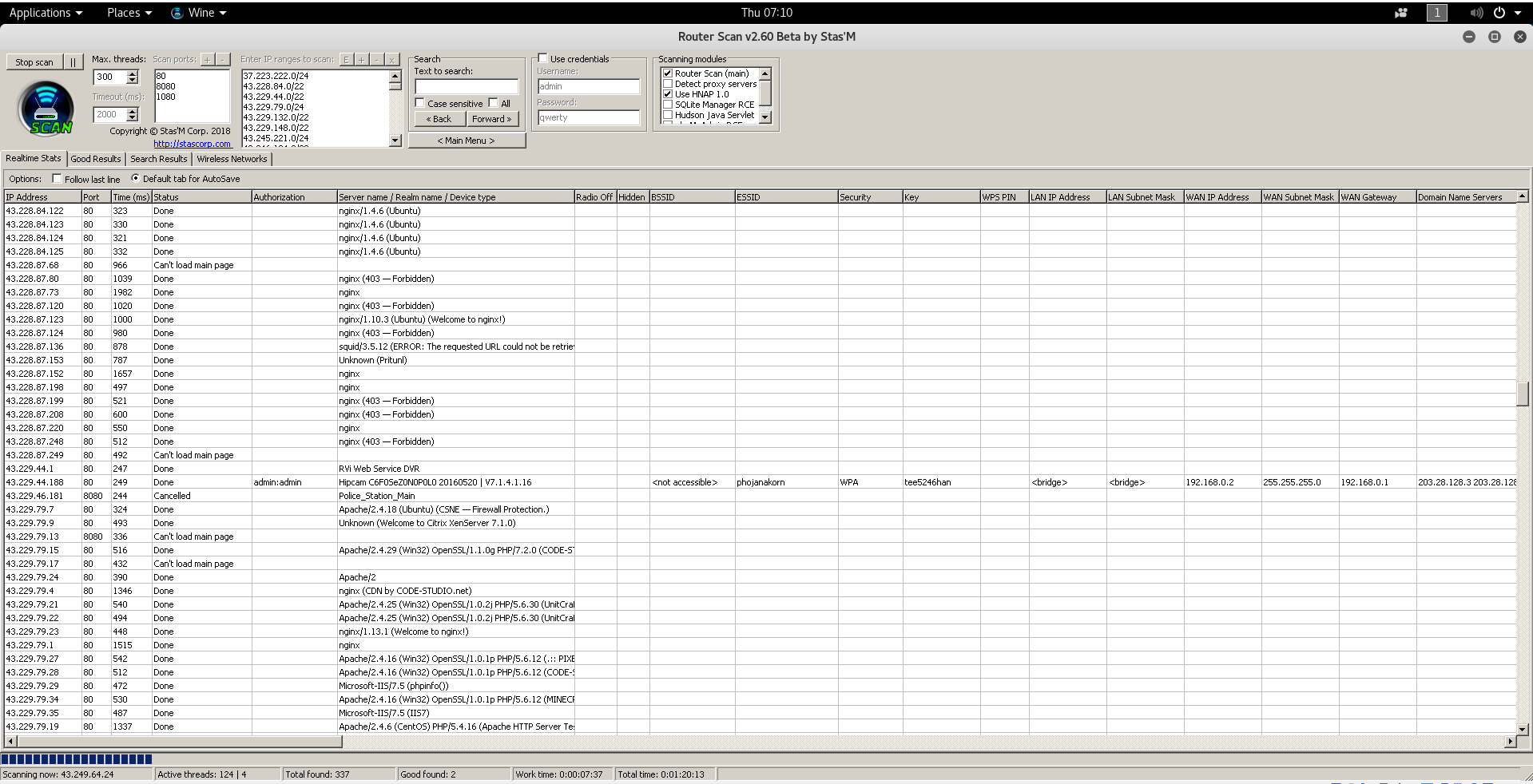
To enable the Multilib repository, open the /etc/pacman.conf file:
sudo gedit /etc/pacman.conf
And uncomment the following lines:
[multilib]
Include = /etc/pacman.d/mirrorlist
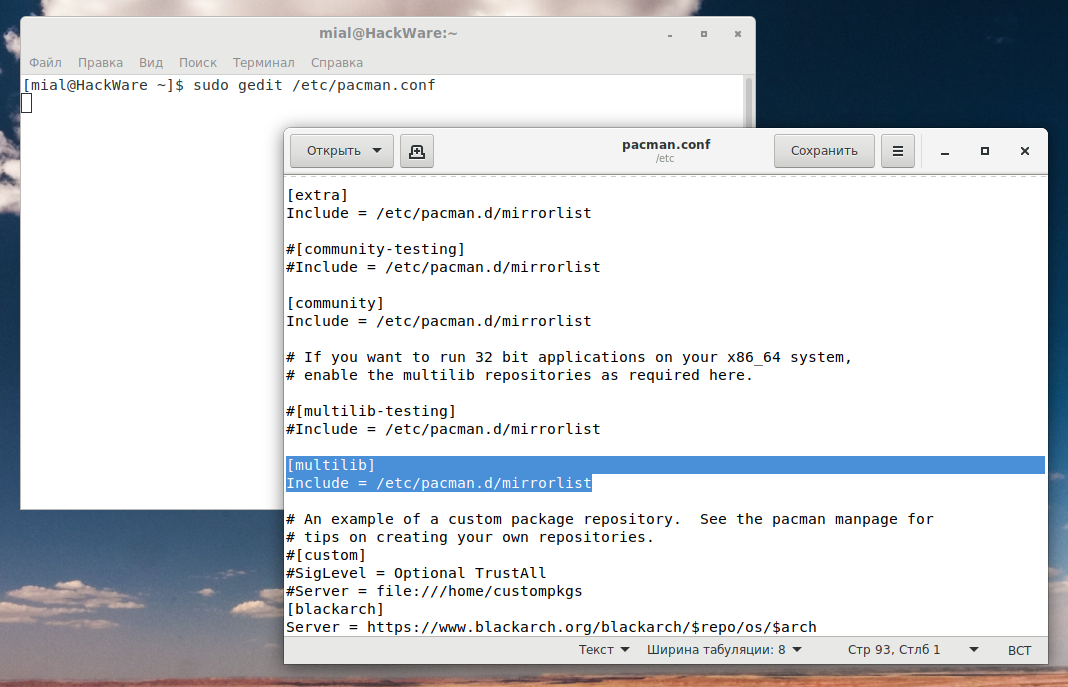
Save and close the file.
Run:
sudo pacman -Sy
Installing wine in BlackArch / Arch Linux:
sudo pacman -S wine wine_gecko wine-mono
Download the Router Scan archive, unpack using the password:
Stas'M Corp.
Run RouterScan.exe using Wine:
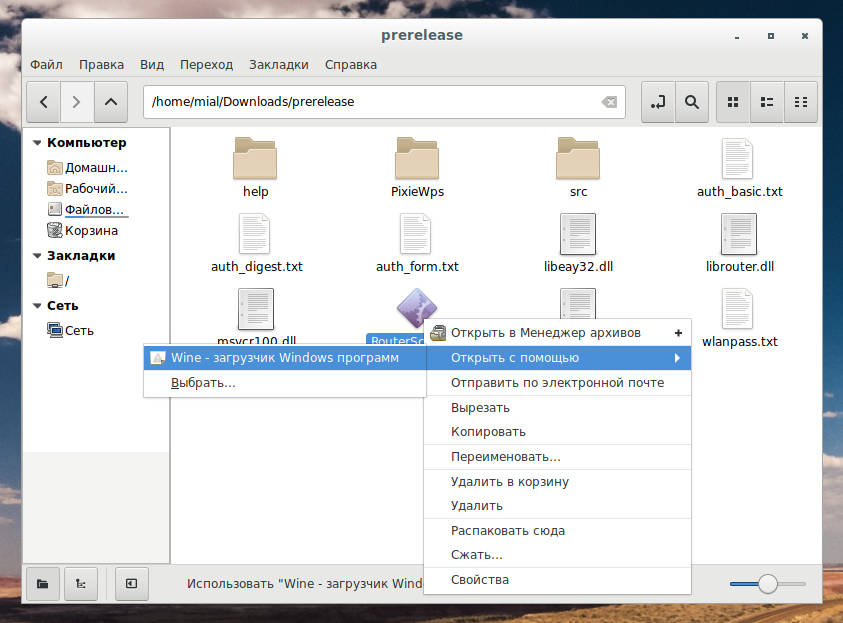
In Linux, you can also use the command line to launch Router Scan:
wine path / to / RouterScan.exe
For example:
wine Downloads / prerelease / RouterScan.exe