I was used dual OS in my pc. when i felt one OS is unwanted, i removed it.
After i removed that Os also,i got this OS option in OS selection menu while booting. when i searching for the solution ,i found this solution to remove that OS option. This article will help you to get of the problem.
Procedure:
1. Right click on My computer and select Properties. Select Advanced tab.
2. Select “Start up and Recovery”
and it will open a new small window.
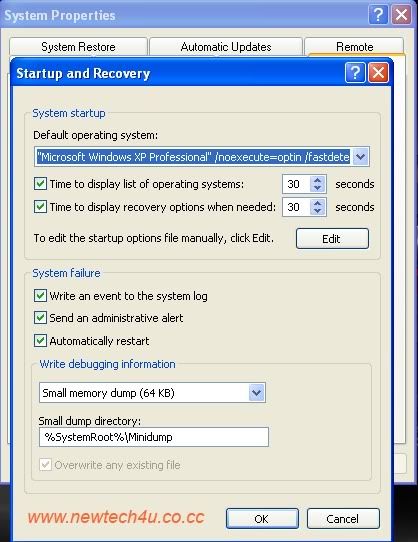
3. Click the edit and it will open a file in notepad.
4. search for your Os name and remove the link.
To change the Default Operating Systems:
if you are using two os ,using this steps you can change the default OS booting from one OS to another OS.
Procedure:
1. Right click on My computer and select Properties. Select Advanced tab.
2. Select “Start up and Recovery” and it will open a new small window.
3. Now the select the Default operating system scroll bar.
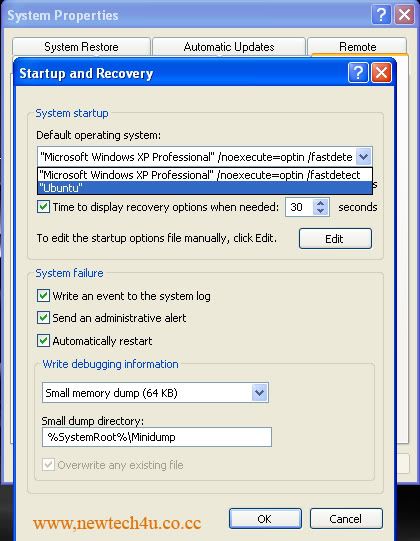
4. And select your default Os.















